 Tim Challies just wrote a new little book on productivity called Do More Better: A Practical Guide to Productivity (Minneapolis: Cruciform, 2015).
Tim Challies just wrote a new little book on productivity called Do More Better: A Practical Guide to Productivity (Minneapolis: Cruciform, 2015).
I process a lot of books, and when I started reading Tim’s latest book on Monday night last week, I thought that I would survey it for about ten minutes and then move on to the next book. I had read Tim’s blog series on productivity, so I thought this would merely compile his blog posts. But the book drew me in, and I ended up reading the whole thing straight through.
Then I spent most of the next day rewiring my work flow. What helped me most is how Tim recommends “three essential tools”:
- Use a task management tool to capture and organize your projects and tasks. Tim’s top recommendation is Todoist. (He was using OmniFocus when he wrote his series of blog posts.)
- Use a scheduling tool to organize your time and notify you of pending events and appointments. Tim’s top recommendation is Google Calendar.
- Use an information tool to collect, archive, and access information. Tim’s top recommendation is Evernote.
I’ve already benefitted from books like David Allen’s Getting Things Done and Matt Perman’s What’s Best Next. They have helped me develop an efficient system for processing emails, setting up my desks, and even organizing my theological library.
Aside: Here’s an interesting story (at least to Jenni and me). As I was reorganizing my files last week after reading Tim’s book, I discovered a folder of letters I had written when I was a teenager. I shared them with Jenni, and at one point she asked me, “What are ankle weights?” She was reading an application I filled out when I was sixteen years old that asked me this question: “Do you play sports or have any form of regular exercise? If so, please describe.” Part of my answer included this line: “I am extremely economical, and I hate to waste time. With all the time I spend studying, I have adopted a routine in which I kill two birds with one stone by always wearing ankle weights.” I had forgotten about that. In high school I would wear 5-pound ankle weights under my jeans. It was a way to always be working out, and it helped me for track and cross country. And no, I don’t know anyone else who has done that, and I don’t recall where I got the idea. (I don’t wear ankle weights anymore! Instead, I use a walking desk.)
Tim’s book helped me go to the next level. He convinced me that I should (1) specify my main roles more carefully, (2) use a good task management tool, and (3) use Evernote more robustly.
- Main roles. I think everything fits under three categories for me: (1) personal, (2) family, and (3) professor-shepherd. Those are now my main headings in Todoist and Evernote as well as for calendars in Google Calendar.
- Todoist. I love it. It’s just right, and it’s free. For years I have used Google Calendar and Google Tasks as both my task management tool and my scheduling tool. I resisted adding yet another tool, so I tried to make it all fit in Google Calendar—kind of like how Cinderella’s stepsisters tried to make the glass slipper fit. Now that I have added Todoist to my tool chest, I shake my head at what I was doing. It was like I was trying to cut down trees with a handsaw instead of a chainsaw. A handsaw can work, but it’s not the best tool for the job. The biggest gain is that I’m not relying on my Gmail inbox to process reminders I scheduled in Google Calendar. Instead I schedule tasks in Todoist. This process is better because checking my inbox can be distracting since so many other items come through there and can derail me from what matters most. No one else can email me in Todoist. I can prioritize what is most important there and focus on that.
- Evernote. I’ve been using this for years, but I haven’t used it well. Tim convinced me that I should use it more often and more deliberately.
Why take time to use tools like Todoist, Google Calendar, and Evernote? Challies nails it in this paragraph:
I don’t mean to disparage the brain. It’s a remarkable organ and an outstanding evidence of the existence and wisdom of God. Yet the brain is limited in its capacity. Though the brain is perfectly capable of remembering much of life’s mundane information, it is better to dedicate it to more important matters. Why focus on memorizing the details of that hotel reservation when you could put the effort into memorizing Scripture? Most of life’s information can be added to your information tool. You can then trust this tool to remember it and to present it to you when you need it. This approach enables you to give your limited memory to only the most important facts and information. (p. 67, emphasis added)
Do More Better is the most clear and concise book on productivity I’ve read. It’s wise, practical, theologically sound advice.
Related:
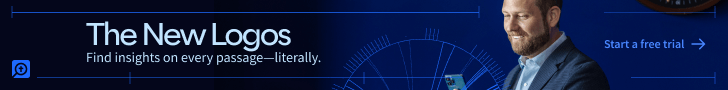
A tip: QuickCal for Mac works great with Google Calendar. You can call it up with a keyboard shortcut, add a calendar item in natural language, and it will show up on your calendar. I use it for Reminders, because I use Mac’s Reminders app, since it syncs across devices.
And I don’t know if Challies mentioned this, but the Evernote web clipper seems like just the thing for Andy Naselli. I’m amazed by it, and it’s what has kept me in Evernote rather than OneNote. I regularly save good articles *with highlights* taken through the web clipper.
And have you tried http://inbox.google.com? I have long enjoyed the ability to “snooze” mails. Now it’s built into the system. Bananatag also lets you “send later,” which can occasionally be helpful—but it doesn’t work in Inbox.
Thanks, Mark.
1. I haven’t been using the Evernote web clipper, but I think I will now. Looks fantastic.
2. I’m so invested in Gmail that I’d prefer not to switch to Inbox (and Boomerang has been working well).
Another alternative along the same line: 2Do for tasks, Devonthink for storage, research, and retrieval. 2Do is not free as Todoist but I find it more intuitive and versatile. Devonthink I am still learning. Everything is OCR and local storage so you lose iOS access.
I used Gmail and either Todoist or Remember the Milk for a number of years, but for the last couple years I’ve moved to doing both in Outlook. I like the ease with which I can turn an email into a task or an appointment, can attach email to tasks, etc. It also has hooks were I can send things from email to OneNote or turn OneNote notes into tasks. I found there really is something to a suite of tools that are designed to work together.
This request is tangential to the post. You mentioning “processing a book.” I’ve looked through your blog trying to find a discussion or description of your method. I haven’t found it yet. Do you mind pointing me to toward or writing out a brief description of how you process a book. Thanks. – Jason Sturkie
Quick reply: See this one-page article by Betsy Howard on why I assign three levels of reading (micro, macro, and survey).
Thank you for the response. One follow-up question: the sample assignment from your syllabus in that article – is that a two hour homework assignment? (Roughly?) – Jason
~4-hour (including a small writing assignment)