Matt Perman‘s “How to Get Your Email Inbox to Zero Every Day” is exceptionally helpful for redeeming the time. It’s a simple method (though it might not seem simple at first!) to help you manage your emails rather than let them manage you. (My wife suggested that I add a disclaimer that everyone’s brain doesn’t organize in exactly the same way!)
I process my email in Gmail, so I’ve tweaked Perman’s superb article in at least two places:
1. Archiving
Problem: Perman recommends deleting everything but never emptying your deleted items, but this advice does not apply to Gmail since Gmail automatically and permanently deletes 30-day-old items in your Trash.
Solution: Archive items that you think you may want to search on or read at any time in the future. (Gmail offers 5+ GB of free storage for messages and attachments.) Delete everything else.
2. Labels
Problem: Perman recommends using only three folders or labels: “Answer,” “Hold,” and “Read.” But shrewdly using multiple “Labels” is more efficient. For example, I frequently search emails that are tagged with a particular label rather than searching all my emails.
Solution: Use more than the three labels “Answer,” “Hold,” and “Read.” (I currently use over thirty labels.)
- Create “Filters” that automatically tag emails (e.g., ones from certain people or from email addresses with certain domain names) with specific labels.
- Color-code your labels. This can be visually helpful for processing emails efficiently. (For example, every email I receive from my wife is labeled “Jenni” and colored pink with black font.)
- Add numbers in front of the first three labels so that they appear on top: “1. Answer,” “2. Hold,” and “3. Read.”
Related:
- The latest post on the Gmail blog gives yet another reason to process your email in Gmail: “Tip: Check and reply from multiple email addresses in Gmail.”
- Gmail Tips

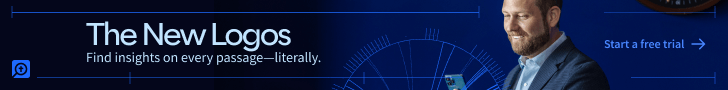
Very helpful! I love using Gmail and have a ton of categories. I hadn’t yet tried the filters feature. This is a great idea! I’m creating some now. Thanks.
I use the star option for items I want to be sure to read, answer or recall swiftly.
My favorite feature, next to categories, is the grouping of email conversations.
Another helpful feature is “Quick Links.” This comes in handy if you have a few messages that you return to frequently. One click gets you there. Go to Settings, Labs, and enable “Quick Links” to put a small box on the left side of the window, which allows you to add the desired links.