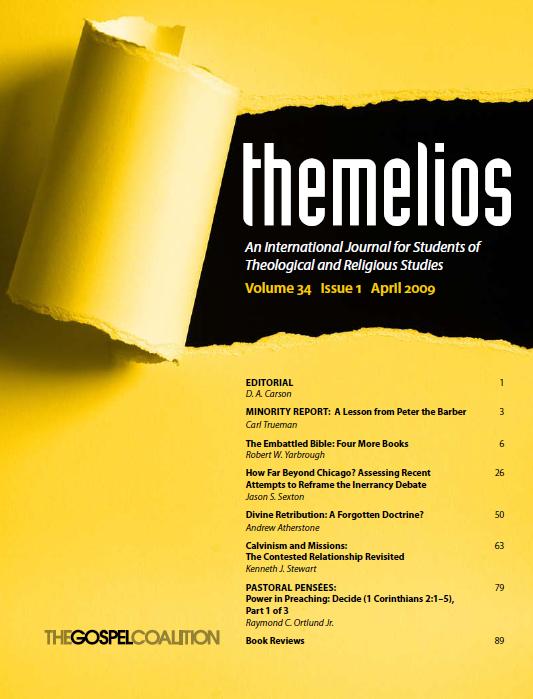Matt Perman‘s “How to Get Your Email Inbox to Zero Every Day” is exceptionally helpful for redeeming the time. It’s a simple method (though it might not seem simple at first!) to help you manage your emails rather than let them manage you. (My wife suggested that I add a disclaimer that everyone’s brain doesn’t organize in exactly the same way!)
I process my email in Gmail, so I’ve tweaked Perman’s superb article in at least two places:
1. Archiving
Problem: Perman recommends deleting everything but never emptying your deleted items, but this advice does not apply to Gmail since Gmail automatically and permanently deletes 30-day-old items in your Trash.
Solution: Archive items that you think you may want to search on or read at any time in the future. (Gmail offers 5+ GB of free storage for messages and attachments.) Delete everything else.
2. Labels
Problem: Perman recommends using only three folders or labels: “Answer,” “Hold,” and “Read.” But shrewdly using multiple “Labels” is more efficient. For example, I frequently search emails that are tagged with a particular label rather than searching all my emails.
Solution: Use more than the three labels “Answer,” “Hold,” and “Read.” (I currently use over thirty labels.)
- Create “Filters” that automatically tag emails (e.g., ones from certain people or from email addresses with certain domain names) with specific labels.
- Color-code your labels. This can be visually helpful for processing emails efficiently. (For example, every email I receive from my wife is labeled “Jenni” and colored pink with black font.)
- Add numbers in front of the first three labels so that they appear on top: “1. Answer,” “2. Hold,” and “3. Read.”
Related:
- The latest post on the Gmail blog gives yet another reason to process your email in Gmail: “Tip: Check and reply from multiple email addresses in Gmail.”
- Gmail Tips