 I got an iPhone this month, and it surpassed my high expectations. It’s amazing.
I got an iPhone this month, and it surpassed my high expectations. It’s amazing.
My 3GS model is 16 GB and weighs 4.8 ounces. That means that the little phone I keep in my pocket holds eight times as much space as the laptop I used from college through my first PhD (1998–2006).
If you have an iPhone (or iPod Touch), these resources may help you use the tool more efficiently.
1. iPhone Apps
The iPhone comes with several apps already installed, and over 100,000 apps are available through the iTunes Store.
Here’s a screen-shot of my apps as they appear iTunes (click on the image to enlarge):
- Cf. Phil Gons’s list of the main iPhone apps that he uses on his iPod Touch.
- My favorite apps include Logos Bible Software (more info), Google Mobile App, Dragon Dictation, Red Laser ($1.99), Dropbox, and Mint.com Personal Finance.
- There are many other useful apps that I’ve chosen not to use for various reasons (e.g., PIM, news, sports).
Here are some practices I’ve found to be helpful:
- Organize your apps. (It’s easier to do this in iTunes than on your iPhone.) Arrange your apps in a logical order on your iPhone screens. I put my most frequently used apps on the first screen and then group the rest by categories (e.g., weather).
- Delete apps you won’t use. Don’t simply delete them from the screen on your iPhone but delete them from iTunes: select Applications > right-click an app > delete. (Navigate to “Applications” listed on the left pane under “Library”—not the “Applications” tab for your iPhone, which appears under “Devices.”)
2. iPhone Filtering and Accountability
The iPhone is completely unfiltered. I’m too weak to use a phone like that, so I considered several filtering options.
- X3watch (free app). This is what I’ve been using without a glitch. It’s not an Internet-filter, but it weekly emails my wife and two accountability partners a list of sites I visited that may contain questionable material.
- iNet SafetyBubble ($19.99 app). I didn’t try this.
- Mobicip Safe Browser ($4.99 app). I didn’t try this.
- Covenant Eyes (free app). Although it’s “free,” it requires an account with Covenant Eyes, which costs $8 per month merely to email out a list of sites you visited. This would be ideal if you already use Covenant Eyes on your computer(s).
- OpenDNS (free but not an app). This is merely a partial solution because it applies only when your iPhone or iPod Touch is connected to the Internet via your home Wi-Fi Network. OpenDNS can block sites at the router level, so it automatically blocks sites regardless of whether you’re connected via desktop, laptop, or iPod Touch. It is not tied to a particular browser.
There is not a way to use Safari, Apple’s Internet-browser for the iPhone, in a filtered way. The only option is to disable Safari (and ask another person to type in the restrictions password) and then use a different browser that can be filtered or monitored. (Options 1–5 above include their own browser as an alternative to Safari.) Unfortunately, not using Safari means that you may lose a small degree of functionality (e.g., I haven’t been able to get the Amazon Kindle App to work).
Related: See my co-authored post on accountability and other posts on purity.
3. Other iPhone Suggestions
Here are some other options I’ve found to be helpful:
 Use Google Sync (instructions) if you use Gmail and Google Calendar and if you organize your contacts in Gmail.
Use Google Sync (instructions) if you use Gmail and Google Calendar and if you organize your contacts in Gmail.- If you use Gmail, set the home page of your non-Safari Internet browser to Gmail. That way you can use its features more easily (e.g., labels, archive, stars), which is important if you maintain an organized inbox. While logged in to Gmail, you can quickly tab over to other Google programs like Google Calendar, Google Reader, and Google Tasks. Unfortunately, I’m not able to use some of the Google Apps because I’ve disabled Safari. This is probably my biggest drawback of disabling Safari because otherwise my top three apps would be Gmail, Google Calendar, and Google Reader. I’ve synced the iPhone’s built-in email and calendar with Gmail and Google Calendar, so sometimes it’s quicker to use those even though they lack some functionality.
 Use a case. If your phone breaks, it may cost you $600 to replace it. I use an Otterbox Impact Case for good protection and grip. Some of my friends use Slider Case, CaseCrown, and InvisibleSHIELD.
Use a case. If your phone breaks, it may cost you $600 to replace it. I use an Otterbox Impact Case for good protection and grip. Some of my friends use Slider Case, CaseCrown, and InvisibleSHIELD.- Increase your battery life by turning off push notifications (among other things). Or if you value battery-depleting features, consider purchasing a Kensington Battery Pack and Charger.
- Create your own ringtones. You can assign them as custom ringtones for selected contacts, and you can also use them as the alarm for timers and alarm clocks.
- If you have a Google Voice number, don’t use the iPhone’s voice mail but instead forward all messages to your Google Voice inbox. Then when people leave you a message, you’ll get a transcript of it in your email inbox, where you can also opt to listen to the audio. You can also check your Google Voice mail from any phone or directly check your Google Voice inbox online.
- Use Voice Control. Press and hold the home button for a few seconds to activate it. This feature works accurately for me when I speak directly into the speakers at the bottom of the phone (located next to where you plug in the charger).
- Use screen-capture by holding down the home button and quickly pressing the top sleep-button (or vice versa). It will snap a pic and automatically add it in your photos.
Feedback
I’d warmly welcome feedback on these iPhone (and iPod Touch) resources, especially since I’m an inexperienced user.
- What are your favorite apps? What apps (other than games) would you recommend?
- Do you have any other suggestions or helpful comments re filtering?
- Do you have any other suggestions?

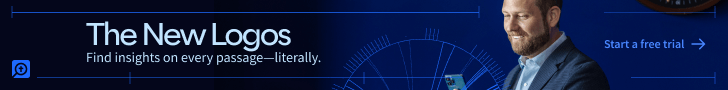
I’ve been using Covenant Eyes for a couple of years on my laptops and desktops and have been very pleased. The iPhone app is pretty decent, although it’s (understandably) slower than Safari. The only other annoyance is that there’s no way to set it as your default browser, so if you click on a link in, for example, your email, it won’t automatically open Cov’t Eyes like it normally would with Safari; you have to copy and past the link instead. All in all though, the benefit of accountability far outweighs these minor bits, so I would definitely recommend this one.
Also, in the app store you can buy the original version of Sonic the Hedgehog, which is pretty darn awesome.
I have had an iPhone since last February, but have just started using Instapaper (Pro) and GoodReader. The first is for reading longform web articles, like a NYT feature. It allows you to save them from your main computer or iPhone within any web browser for reading later, and then access them whenever. The autoscroll and night vision are excellet features I wish Apple and others would imitate. GoodReader allows me to download and read PDFs, much like the Kindle app, including full-length books. Both save your place if you’re interrupted. I wish I’d had both of these months ago.
A few more good apps (though I’m too lazy to provide links):
Dropbox will sync your files across all your computers and your iPhone. Invaluable.
SimpleNote will coordinate your notes.
1Password (for Mac users) will sync passwords across all devices.
Kindle app is great for when you need a quick book fix on the go.
I’m using Pocket Informant Lite to get around the functionality issues with Google and the default iPhone calendar. It comes with great to do list options, too. I’m considering upgrading to the full version soon.
My church uses The City, so I’ve added a direct link to my main screen.
Thanks Andy. Have you had a chance to use the Olive Tree Bible app at all? Any thoughts on comparisons with the Logos app?
Garrett, I haven’t used the various Olive Tree apps because my understanding is that Logos can do everything they can and more (esp. if you use Logos 4) for free. I may be wrong on that.
Hi,
I dealt with the issue of accountability specifically on my site here. It’s great to have the Covenant Eyes app though I haven’t tried the others. One big problem with internet accountability on the iPhone is that many of the apps have embedded browsers (i.e. push a button within the app and it opens an unmonitored version of the safari browser within the app). A porn addict can use the iPhone but must be very diligent to only install apps that do not allow browsing within them. This is now much easier with the CE and other dedicated browsers.
I have been using iPhone for 5 months. Switched to all Macs at home and church 1.5 yrs ago.
Andy, thanks for the tip on Mint.
Tim, thanks for tip on Simplenote.
Re Dropbox, doesn’t Mobile Me do much of this?
Some great apps:
Traffic: Inrix traffic (better than google) I live in San Diego, so this is great.
Trailguru. great for tracking speed, distance, etc on hikes or biking.
Skype. Only used this once, but can call England (anywhere) from your cell phone for pennies a minute.
Fitness: Lose it and iFitness.
Olive Tree. Basic Greek and ESVSB. Since I am a bible works user on my Mac’s, I have not paid for Logos also but use their free app.
Yes, Dragon dictation is awesome, as is it’s counterpart, Dragon Search. And the Accountability recommendations are great as well; glad to see some discussion in this area. I do wish that a solution existed akin to NetNanny on my Mac. Several apps do have embedded non-safari browsers (Facebook, Tweetdeck, and several of the File storage solutions and e-readers) and therefore are not affected by current solutions. I know this is an OS limitation. I wish apple would rate all apps that can possibly browse the web in a restrictable category. Anyone know if this is possible now?
My wife clears my history files in Safari once a week(you can delete the entire history but not individual sites; so if the history is gone you have some explaining to do). This has worked for me for some time.
Andy, you have any problems with your case impeding the GPS functionality? Seems like when I had a case, it had a hard time locating the satellites.
Patrick, I haven’t noticed any GPS-problems.
Great post, Andy!
You mentioned Dragon Dictation, which I really enjoy.
I like Dragon Search too–i like how it pulls from several platforms at once.
I would highly recommend Evernote. I love how it syncs with my laptop. Many times I’ll type a reminder out and place it in Evernote to reference later.
A few others that I like are the Amazon Kindle app, the Livestrong app to track food consumption and exercise activity and the OpenTable app.
My boys love the white board drawing apps.
Have you all tried the Mantis Sutdy Bible app.?
It links the Bible text to commentaries. So if you are looking at a particular verse, a couple of swipes of the finger get you to a commentary on the same verse. They have Calvin’s Comm. available, so basically I have a Calvin’s Commentaries Study Bible. There are other commentaries available.
I also have the Reformation Study Bible and ESV Study Bible (Olive Tree) apps.
I like them all.
Wow, Andy… and others. What a post! Thanks for all the tips! I’m getting an iPhone as soon as I have a job (hoping to be able to afford a data plan).
I’m interested, Andy, whether the Logos app was what pushed you over the edge and caused you to buy one.
Thanks, Matt.
Yes, the Logos app is probably what did it, along with a very affordable setup (I’m on a family plan).
Speaking of the Logos Bible Software app, I’m planning to post a follow-up article comparing the Logos app with the Olive Tree Bible Software apps.
Does anybody know of a good app for Greek and Hebrew flash cards on the iphone?
@andy: you should check out evernote. you can sync all of your notes across your iphone and mac/pc. it’s free for your iphone and computer.
i use things, which is a gtd application. it’s only good if you also have the desktop version (mac only), but i couldn’t imagine getting much done without it.
i like the espn scorecenter app as well as the sports illustrated app for my sports fix.
for news i use the npr app, nytimes app, ap app, and usa today app.
you may want to try the local books app, which shows you all of the independent bookstores in your area (based on your gps location) or any other area.
@jonathan gordon: check out greekflash and hebrewflash. i use both to keep up on vocab. both apps include the ability to make lists (i.e., verbs, nouns, words to review, etc.). i’d recommend both of them.
I highly recommend Byline. Its a flawless app for accessing and syncing with your Google Reader. I noticed you use your browser for that, but this is a superior app in my experience.
http://www.phantomfish.com/byline.html
Great post and comments. Someone asked about flashcards, Bill Mounce has posted an announcement on his teknia.com website about an iPhone/Blackberry app called iFlipr. It’s a generic flashcard app that you can build decks for and then post them online for free … well, someone has done that for most if not all his material and even organized them by chapter.
While we’re talking favorite apps, if SafeEyes is not doing a great job, BSecure has a free app as well. Give them all some time to work out the bugs and limitations, but it’s a decent start.
I also love 1Password for storing and organizing all my passwords securely.
Try “mental case” for flashcards. You pay a small fee for the app and then you can download all kinds of cards or put in your own. It works great and looks really good, too. There are all kinds of language cards in their database (flashcardexchange).
Hi Andy
Really appreciate all your effort in providing the many resources that I found from you.
Interested to know if you have an iPad and what you have found useful about it – an iPad equivalent of your iPhone post?
Thanks
Christo Beetge
Thanks, Chris.
Sorry, no iPad yet. I may get one when the second generation comes out.