 In my post on iPhone Resources, I mention that Logos Bible Software (more info) is one of my favorite apps. Someone asked this in the comments:
In my post on iPhone Resources, I mention that Logos Bible Software (more info) is one of my favorite apps. Someone asked this in the comments:
Have you had a chance to use the Olive Tree Bible app at all? Any thoughts on comparisons with the Logos app?
I replied,
I haven’t used the various Olive Tree apps because my understanding is that Logos can do everything they can and more (esp. if you use Logos 4) for free. I may be wrong on that.
Well, I was wrong on that—at least for now.
1. What is Olive Tree Bible software?
Here’s how it describes itself:
Olive Tree Bible Software provides mobile Bible versions and study tools for iPhone, Blackberry, Android, Palm OS, Pocket PC, Smartphone and Symbian cell phones. We currently offer over 500 mobile resources including over 100 translations of the Bible as well as commentaries, dictionaries, devotionals, eBooks, and Strong’s numbering system. The Bible is offered in various languages, including German, French, Spanish, Chinese and many others. Original Hebrew and Greek texts are also available. Additionally, we provide online web and cell phone (WAP) Bible search engines.
2. What does Olive Tree Bible software offer for the iPhone and iPod Touch?
- Bibles. Hebrew, Greek, LXX, ESV, NIV, NASB, NET, NLT, The Message, and more.
- Study Bibles. ESVSB, NET notes, NIVSB, NLTSB, and more.
- Bible study tools and academic resources. Bible Knowledge Commentary, MacArthur NT Commentary series, ISBE, Grudem’s Systematic Theology, and much more.
- Devotional resources. Spurgeon’s Morning and Evening and more (including many by Andrew Murray, a prominent proponent of Keswick theology).
- eBooks. Charles Spurgeon, John Piper, John MacArthur, and more.
- Free items
3. How does Olive Tree Bible software for the iPhone and iPod Touch compare to the Logos Bible Software app?
Pros
- Its basic layout is easier to use than Logos. It’s very intuitive. Split-screen reading is very nice, for example, if you want to have a Bible on the top half and a lexicon, study Bible, or commentary on the bottom half.
- It’s customizable. You can easily choose your preferred settings for fonts, colors, split windows, pop-up windows, and scrolling methods.
- It has offline access, so it doesn’t require an Internet connection. (Logos recently added basic offline support in their latest version.)
- Like Logos, it offers good Bible versions and other resources.
- Like Logos, the basic platform is free.
- Like Logos, it offers many free resources. Many are by John Piper.
- The Hebrew and Greek Bibles are morphologically tagged and searchable. Logos has parsing with glosses for Hebrew using their Andersen-Forbes Hebrew text and for Greek with their UBS4 text with Swanson’s morphology. Logos also has morphologically tagged Greek and Hebrew tied to English Bibles with reverse interlinears (e.g., if you click on a word in the ESV, it looks up the underlying Greek word). But Logos does not yet have the ability to do morphological searches like Olive Tree does now.
- Personal notes are accessible by verse in any Bible version across your library and synced to your desktop with Evernote. Logos does not have notes yet.
Cons
- Its products are expensive. For example, the NASB is $24; the ESVSB is $34.95; Grudem’s Systematic Theology is $39.96; NA27 with morphology and UBS dictionary is $60; BHS with morphology and BDB lexicon is $70; and LXX with parsing and LEH lexicon is $75. Logos gives you free access to the content you already own, so there is no need to repurchase anything. Logos also offers several products for free, including Bibles (ESV, NIV, NLT, NKJV).
- Its resources are relatively limited: over 500 resources. Logos offers over 10,000 resources, and currently about 3,000 of these are available on the iPhone (and the number is growing quickly as Logos secures rights and converts titles).
- Its product is more focused than Logos. Olive Tree’s sole product is Bible software for mobile phones; Logos has focused primarily on Bible software for computers and has just recently branched out to the iPhone and other mobile devices. Logos has the advantage here because it’s an electronic package that includes both computers and cell phones. The huge advantage for Logos users is that they don’t repurchase any content. A smaller advantage is that Logos 4 and the iPhone sync with each other, remembering things such as your last location in book, reading plans, favorites, and preferred resources.
Conclusions
- The Olive Tree app is currently better than the Logos app for most things you would use biblical resources on your iPhone for: reading the Bible and very basic Bible study.
- The Olive Tree app is probably a better choice for people who don’t use Logos 4.
- The Logos app is a better choice for people who use Logos 4.
Disclosure of Material Connection (in compliance with Federal Trade Commission guidelines): I received these mobile Bible study resources as free review copies from Olive Tree Bible Software. I was not required to write a positive review, and the opinions I have expressed are my own. The Olive Tree BibleReader program is available for free on OliveTree.com and iTunes.
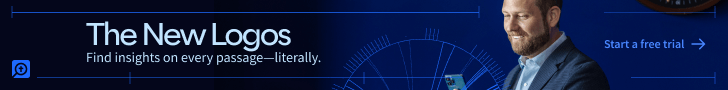
Andy, thank you for the time you spent on this post. I just got an iPhone as well over Christmas and was wondering about the very thing you addressed here.
Blessings
Its product is more focused than Logos. Olive Tree’s sole product is Bible software for mobile phones
One might say this is a strength in some sense. Olive Tree has offline availability well beyond the iphone, ipod touch to numerous smart phones. While Logos only offers offline usage for apple’s products.
You could also say that logos is expensive. If you don’t already own logos 4 the Olive Tree prices look very attractive.
At first blush it might seem that the OliveTree products are very expensive, but OliveTree has sales on a regular basis, often offering up to 30% off. At times, these reductions are combined with further discounts for those who follow the company on Twitter and FaceBook. So if you exercise just a little patience, you can get the products at very reasonable prices. On the other hand, aside from the free products Logos offers for its iPhone application, most of which are worthless to me, premium products must be purchased from Logos, normally in collections which can be pretty expensive. Plus you must be online to use the Logos application, whereas with OliveTree, everything is installed on the iPhone. and in my opinion, the OliveTree software is light years ahead of Logos.
1. Re my perspective: I’m a committed user of Logos Bible Software and have about 4,000 books in my electronic library. Since I’ve invested so much there, it’s hard to justify repurchasing many of the same resources for Olive Tree when I already own them in Logos.
2. The prices for individual Olive Tree products are typically more expensive than Logos ones.
3. Only Logos offers free modern Bible versions, so if you don’t want to spend a single penny on Bible software for your phone, then Logos offers more.
4. You don’t have to be online to use the Logos app any more. (I mention this in the above post.)
5. Logos is continually improving their app. They just released it, and they have big plans for it in the future on multiple platforms.
Hm.
More: hither, and thither.
I’ve been reading posts and inquiring with Logos for 6 months about their iphone app with just 2 simple questions: when will the notes feature be available? When will the highlighting feature be available? These capabilities are the sole reason I purchased logos 4 because I love taking notes. When I bought logos 4 I was told about the iphone app and how it would allow me to access all of my resources without my computer. This was very exciting, but what I wasn’t told is that notes and highlighting are not available on the mobile apps. Since then, and I’ve seen I’m not the only person who keeps asking this, I’ve asked when we should expect this update. I’ve been promised that it is coming, but nobody gives any kind of timetable. I’m rather disappointed in this, especially since I originally believed I would have this right away. Why can’t anyone provide details on this? If you can’t even say an approximate date, I’m assuming you are not really making this a priority. Checking the blogs makes it appear that this should be your #1 priority, so it is disspointing to be told it is coming soon. I heard that 6 months ago, and I’m hearing the same thing now.
I personally think Olive Tree is amazing software, and they have a lot of free resources. To be honest, had I known that I was going to hear the same response 6 months later, I would have purchased more Olive Tree things. Note taking and highlighting are so important, so I can’t understand the delay. I just want someone to be honest with me. If adding notes and highlights to the mobile apps is going to take another year, then just tell us. You may not know exactly how long it will take, but I bet you could tell us that it will be at least so much time.
Does anybody know anything that is useful? I hope I am not coming off as rude, but I just can’t understand why we are all being told the same thing over and over again- nothing. If it is going to be at least a year or more or less, just tell us please. In the meantime we could atleast go another route instead of holding our breath that this will be done soon. I don’t think it will. Thanks.
Ryan, I’ve just corresponded with Logos about your concern (which I share).
Here’s what I’ve learned: Notes and highlighting are high on the list of features coming to the iPhone/iPad app in the near future. Unfortunately, Logos doesn’t have any dates available.
However, just because Logos is not announcing the date doesn’t mean it’s not a priority. Rather, it means that the project isn’t one that’s easy to predict. Logos has been burned in the past by announcing a date and not hitting it, so they have chosen not to announce a date for this.
You’re also welcome to go to the Logos forums and to email Logos’ president, Bob Pritchett (bob@logos.com), directly.
Hope that helps.