Update in May 2014: How I Set Up My Desks: One for Sitting, One for Walking
Earlier this week in “Review article: PNTC, BECNT, and NIGTC in Libronix,” I referenced a 19-page review article I wrote earlier this year. Page 83 of that review includes a paragraph I’d like to follow up on:
“2. Readability: Electronic commentaries are more readable than print commentaries, especially those printed with tiny fonts (e.g., some footnotes). I frequently adjust the text’s font size depending on how far away I am from the screen and how tired my eyes are. I nearly always display the table of contents on the left side of the screen, which allows me to (1) see the logical flow of a commentary, (2) expand or collapse certain sections of the table of contents by clicking on the plus and minus symbols, and (3) jump directly to other sections. I also strongly prefer reading an electronic commentary on a large, good-quality LCD screen rather than a print commentary. At my home office, I currently connect a 22-inch LCD screen to my 17-inch laptop, which allows me to have multiple programs open on different screens. For example, when I am working through electronic commentaries, I prefer to have Libronix open on my 22-inch screen and other programs (Word, Outlook, Firefox, etc.) open on my 17-inch screen.”

Adding a second screen to a personal computer (laptop or desktop) is very easy to set up. For those using Microsoft Windows XP, plug the second screen’s cable into your computer, right-click on the desktop, and select Properties | Settings | monitor 2 | Extend my Windows desktop onto this monitor. (For those using Vista, right-click on the desktop, and select Personalize | Display Settings | Monitor | Extend the desktop onto this monitor.) Then adjust the screen resolution to the right setting, which may involve a bit of trial and error. When the screen resolution for monitor 2 is right, click Apply | OK. (Cf. Microsoft’s directions.) I highly recommend this!
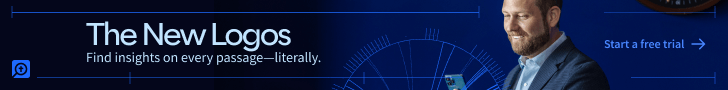
I have had dual 19″ monitors for a few years now. I will only say that once you experience a dually setup, there is no going back!
Excellent – I’ve worked with computer programming and preparing technology training classes some and dual monitor is a must! As soon as I find the right deal on a good LCD monitor, I’m going to use one on my computer for exegetical work as well!