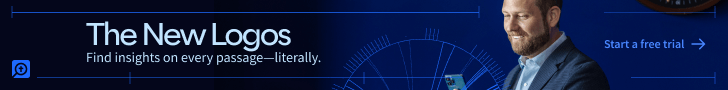Problem: I don’t have time to watch a lot of online videos of interviews, lectures, and sermons. I would happily listen to the audio from certain videos on my iPhone if there was an efficient way to do that.
Solution: There is finally an efficient way to do that (at least with a MacBook and iPhone—I’m not sure about other devices). I love this podcast system.
How to Set Up the Podcast System
1. Subscribe to the Castro podcast app on your iPhone ($8.99 per year).
You can use the Castro app as your only podcast app, but I prefer the Overcast app for podcasts I subscribe to. I use the Castro app solely for listening to online media I’ve downloaded as MP3s.
2. Set up the Castro app on your iPhone.
In the Castro app Settings > Sideloads …
- Set new episodes to “Queue Last” (so that new MP3s automatically skip the inbox and go directly to last in your listening queue).
- Set the episode limit to “No Limit.”
- Choose the default playback speed. I set mine to 2x. (My main complaint with the app is that it doesn’t have any options between 2x and 3x. I like 2.5x speed on the Overcast app.)

3. Purchase Downie ($19.99).
This software efficiently downloads the audio from online videos on YouTube, Vimeo, etc.
4. Set up Downie on your MacBook.
Install Downie, and add the Downie extension to the toolbar of the main Internet browser you use (e.g., Chrome).
In the Downie app > Settings …
- Select “Extract Audio Only.”
- Choose the quality of the audio you download. I choose the lowest-level quality to save space on my MacBook and iPhone.

In Downie > Preferences, specify the folder to save files to—iCloud Drive > Castro > Sideloads.

How to Use the Podcast System
After you’ve set up the podcast system, you’re all set. The rest is easy.
1. Click the Downie icon in your Internet browser’s toolbar to download audio.
Try it. Go to a YouTube lecture or Vimeo sermon, and click the Downie icon. Downie will immediately start extracting and downloading the MP3 to your Sideloads folder. Shortly after the file downloads to your Sideloads folder, it will upload to your iCloud Drive and appear in your Castro app for you to listen to. (This works not only for online videos but also for online audio as well—e.g., SoundCloud or Sermon Audio.)
The icon in my browser looks like this:
2. Listen to episodes on the Castro app on your iPhone.
I like to listen while doing other tasks such as driving or working out.
3. Occasionally clear out the MP3s in your Castro folder on your MacBook.
After you finish listening to an episode on your phone, that episode will no longer appear in the Castro app. But the MP3 will still be in your Castro folder on your MacBook (iCloud Drive > Castro > Sideloads). You may want to occasionally delete all the MP3s in that folder (after you have listened to them) or perhaps save them somewhere else (e.g., archive them in a Dropbox folder not on your hard drive).
Hat Tip: My friend Mark Ward recently shared the above solution with me. The system he uses, which adds a little more automation, doesn’t work for new users because JustCast no longer offers a $12 personal plan.
Related
Some Headphones and Speakers I Use
Sometimes I use the standard white Apple headphones, but I seem to spend an inordinate amount of time untangling the cords each time I use them. I prefer wireless options (using Bluetooth).
For working out, etc.:
For traveling (especially on planes) and walking outside (especially when it’s cold):
(The Bose headphones are amazing for listening to music while studying.)
For the shower:
Some Podcasts I Regularly Listen To
- The World and Everything in It (WORLD Magazine)
- The Briefing (Al Mohler)
- Thinking in Public (Al Mohler)
- Ask Pastor John (John Piper)
- Pastors’ Talk (Mark Dever and Jonathan Leeman)
- TGC (Collin Hansen, The Gospel Coalition)
Articles on Productivity
- How I Set Up My Desks: One for Sitting, One for Walking (Update: Plus a Bike Desk)
- How to Make Your Mac Read Text Aloud
- 3 Helpful Books on Productivity: Essentialism, Deep Work, and Reset
- Do More Better: A Practical Guide to Productivity
- Don Carson’s Three Secrets of Productivity and Godly Efficiency