I listen to a lot of audiobooks, lectures, and sermons on my iPhone. And I almost always listen on double speed. Here’s how to do it on an iPhone or iPod.
1. Import the audio into iTunes.
You can do this by simply dragging and dropping (i.e., copying) an audio file (like an MP3 file) into an iTunes playlist.
2. Change the “Media Kind” from “Music” to “Audiobook” in iTunes.
-

Click to enlarge Right-click the track(s) in iTunes.
- Select “Get Info.”
- Select the “Options” tab.
- Next to “Media Kind,” change the category from “Music” to “Audiobook.”
- Select “OK.”
3. Sync iTunes with with your iPhone or iPod.
4. On your iPhone or iPod, select 2x speed.
This works differently for a touch screen (iPhone or iPod Touch) than with the classic iPod.
For an iPhone or iPod Touch

Play the track using the Music app. If you don’t see detailed info, tap the screen once. Then you should see an icon that gives you three options for the playback speed:
- 1/2x speed
- 1x speed
- 2x speed
The default setting is 1x speed. Tap “1x” once to change it to 2x speed.
For an iPod
- Go the the main menu. (The word “iPod” should be at the top of the screen.)
- Select “Settings.”
- Select “Audiobooks.”
- Select one of three speeds: (1) Slower, (2) Normal, (3) Faster.
(This is how it works for my iPod, which is about seven years old.)
Related
- iPhone Resources
- iPad Resources
- I also listen to audibooks from Audible using the Audible app, which offers seven speeds:
- 0.75x
- 1x
- 1.25x
- 1.5x
- 2x
- 2.5x
- 3x
Update (7/5/2015): For years I have imported MP3s into iTunes, changed them to audiobooks, and then listened to them on my iPhone in the corresponding playlists. But the latest Apple update separates all audiobooks so that they now appear on the iPhone in the iBooks app rather than the Music app. And the iBook app does not list the files in the playlists in which they appear in iTunes. Big-time frustrating. Please let me know if you can advise me on how to proceed here.
Update (4/19/2017): The MP3s should appear in the same album in the iBook app on your phone if you label them all with the same “Album” name. And they should appear in the order you number the “Track #.” And if that doesn’t work, click on Get Info > Sorting > and then in the “sort as” entry that is directly under “chapter,” enter the track number.
* * * * * * *
Are you interested in learning how to interpret and apply the Bible? Here’s my attempt to explain how:

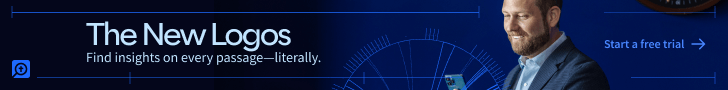
Thanks for this, I do the same and it makes a huge difference.
Changing teaching to an audiobook also allows you to ‘jump back’ 30 seconds when you miss a particular point, and it helps keep the ‘music’ section of iTunes nice and tidy!
Andy,
I love the app Downcast for iOS. I use it for podcasts and sermons. You can listen at 1x, 1.5x, 2x, and 3x.
I find that 2x sounds unnatural for some speakers, but almost everyone sounds fine at 1.5x.
Tim, does that app work only for podcasts? Or does it work for spoken audio that you import into iTunes as well?
Not automatically, but you can import non-podcast files into Downcast from the web, from your computer, or from the iTunes library on your device. I’ve gotten to the point where if files aren’t in Downcast (or Audible), I never get around to listen to them. So I import non-podcast things (e.g. Mars Hill Audio and audiobooks from ChristianAudio.com).
Also, Downcast lets you set very granular settings for each podcast. Certain shows I have play at 1x by default, and others at 1.5x or 2x.
It’s been a very satisfying experience for me (and I probably listen to 2-3 hours of content a day).
Hope that helps.
I had no idea I could do this. I love the 1.5 speed feature in my iPhone’s Podcast app, and always wondered why this feature wasn’t in the Music app.
So I just converted all the files in my “lectures” playlist to Audiobooks, but when I synced, the whole playlist disappeared from the Music app. I converted everything back to Music, and it’s in the process of syncing back onto my phone.
Sounds like you guys didn’t have that problem. Any idea what’s going on? Maybe Downcast is the solution.
No, it will still work. But when you sync, you need to select the playlists under the *books* section of your device you’re trying to sync to.
Aha. I found a genre box in my sync options that I had to check. Andy, you just changed my life. Thanks.
Been messing around with this today. I’m uploaded Truman via iTunes & changed the media kind to Audiobook. Thus the book shows up in the iBooks app. I did not create a separate playlist. When I open the book in iBooks, it takes me to track 1. In the upper right hand corner there is a button that gives me a track listing.
Perhaps a workaround for you is to create Albums instead of Playlists. Or maybe I’m misreading your update.